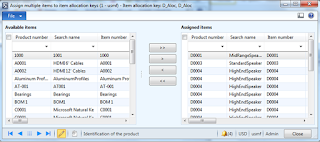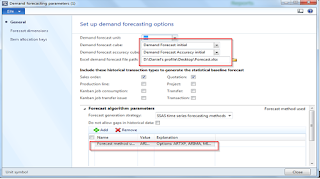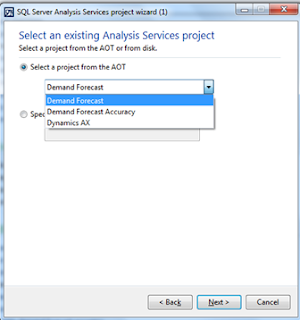May be you know this already, however i want to share my experience :).
We know about Tutorial_WorkflowProcessor already. While doing workflow process, normally we got to AOT>>Forms>>Tutorial_WorkflowProcessor to drive the workflow processor since we don’t need to wait long time.
Sometimes we used to do this infront of customers/clients ,ofcourse it might be annoying the viewers.
Go to AOT >> Menu items >> display,
Add new node and name it "workflow processor" and object property "tutorial_workflowprocessor".
Go to AOT >>Menus>>GlobalToolsMenu , add menu item and set menu item name property to "tutorial_workflowprocessor"
Now you can go to file >> tools >> workflow processor (created menu item).
Happy daxing !