Open Tools >>
Options >> Business Intelligence(BI) Tools >>


Here you need to configure for three projects,
- Demand Forecast
- Demand Forecast Accuracy
- Dynamics AX ( which needs to be configured for Analysis reports)
For Dynamics AX
project, I suggest that don’t mark process checkbox. Some of the cubes process
will take long time, so you can manually do the process through SSAS.
Process Cubes
manually
For Analysis report project generation it might take long
time so I recommend don’t select the process option. You can do the Cubes process with following steps.
Open SSMS,
Server type:
Analysis Services
Check the properties of the SSAS,
Add the user which is using in Services - SQL Analysis Services
Expand Dynamics AX initial >> Cubes
Right click on the Cubes
and select Process option. It might
take sometimes to process successfully.
Note: Inventory value cube and General ledger
cube might take long time to process be patienceJ.
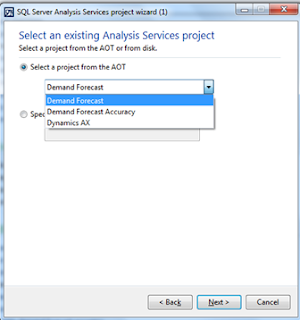



You talked about cyclicals. I see cyclicals can pay big and quick. Examples I saw was Sugar and Airlines. SpiceJet came and gone but no profit to me. Made some in sugars.
ReplyDeletestatistical analysis service